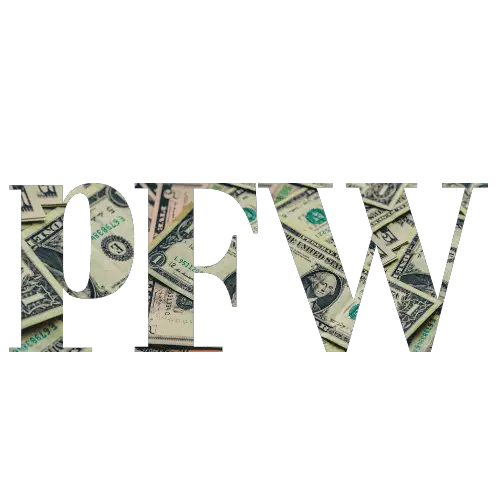Yes, most banks allow mobile deposit of a cashier’s check. However, some banks only take cashier’s checks physically.
In case, you have got a cashier’s check and do not want the hassle of going to your bank then you might be wondering, Can you mobile deposit a cashier’s check?
Well, the answer is a bit complicated than a simple yes or no. So, in this post, I will explain Can you mobile deposit a cashier’s check? If so then which bank or mobile app? Moreover, I will also teach you the right way for how to deposit a cashier’s check and answer all the relevant queries. So, stay with me till the end.
Find out How to Cash a Cashier’s check
Can you Mobile Deposit a Cashier’s Check?

Yes, you can mobile deposit a cashier’s check if the cashier’s check is in your name.
With the emergence of smartphones, Banking has become a lot easier. Because nowadays you don’t need to stand in a long queue at banks. As most banking services can be done with the mobile bank app. So, One such smartphone banking service is mobile check deposits.
Most of the major banks offer mobile check deposits via their smartphone app. However, which checks banks accept for mobile deposits vary from bank to bank. Different banks have different policies.
So, whether your bank accepts the mobile deposit of a cashier’s check depends on your bank’s policy. Moreover, even if they accept then the check must be in your name. Because a third-party deposit of a cashier’s check is not possible in any circumstances. But Can you mobile deposit a cashier’s check without a bank account?
Can You Mobile Deposit a Cashier’s Check without a Bank Account?
No, in most cases you can not mobile deposit a cashier’s check without a bank account. However, some third-party mobile money apps accept mobile deposits of cashier’s checks.
Although, most banks allow mobile deposits of cashier’s checks. However, it’s limited to their account holders only. As only bank account holders can use their respective bank app. So, you can not mobile deposit a cashier’s check at a bank without a bank account.
Still, you can mobile deposit a cashier’s check on check cashing apps such as Ingo Money and some mobile money apps like Cash app. But these apps only accept checks equal to or below $5,000. Moreover, you will require either a bank or mobile money wallet to receive the funds.
So, you can not deposit a cashier’s check larger than $5,000 without a bank account.
By this time we have found the answer to Can you deposit a cashier’s check with mobile deposit, now let’s look at how to mobile deposit a cashier’s check.
How to Mobile Deposits a Cashier’s Check
Before you try to mobile deposit a cashier’s check using your bank app, please make sure your bank accepts it. Otherwise, you might face delays and complications while cashing the check.
If your bank accepts mobile deposits of cashier’s checks then follow the below instructions
- First, endorse the check by signing in the endorsement area.
- After that take clear pictures of both sides of the check.
- Then log into your smartphone bank app.
- Navigate through the app and find a check deposit.
- Enter a check deposit and enter the amount of the check and other details.
- Then upload the pictures of your check.
- Lastly, hit submit and wait for your check money to be added to your account.
Keep in mind that it might take a few hours or even 2-3 days to verify the check. So, it might take 2-3 days for your money to get added to the account balance.
Moreover, please make sure the bank account holder’s name and the check name perfectly match with spelling. Otherwise, your bank might reject your request for the mobile deposit of the cashier’s check. But how to mobile deposit a cashier’s check without a bank account?
How to Mobile Deposit a Cashier’s Check Without Bank Account
If you want to mobile deposit a cashier’s check without a bank account then you have to use third-party apps like Ingo Money.
So, open an account in Ingo Money and complete the verification before you initiate with the mobile deposit.
Here is how you can mobile deposit a cashier’s check without a bank account
- Endorse the check and take pictures of both sides of the check.
- Log into your Ingo money account.
- Select check cashing.
- Upload your check pictures.
- Choose a fund-receiving account like PayPal.
- Hit submit and the money will be added to your mobile wallet in minutes.
Although, most of the time it doesn’t take more than 5 minutes for your money to be added. However, sometimes it can take as long as 1 hour.
On the other hand, Ingo money will change 2-5% of the check amount as processing fees. The minimum fee is $5.0. Moreover, you can only cash checks up to $5,000.
If you are using other check cashing apps for the mobile deposit, please make sure the platform is trusted.
By now we have found the answer to Can you mobile deposit a cashier’s check. Now let’s look at some of the related questions.
FAQs
Here are some of the frequently asked questions readers to this topic.
Will A Cashier’s Check Clear Immediately?
Yes, a cashier’s check will clear immediately after verification if you deposit it physically. However, it can take as long as 1-2 days or more for mobile or ATM deposits of cashier’s checks.
Can You Mobile Deposit A Cashier’s Check Chase?
Yes, you can deposit a cashier’s check through Chase Mobile Deposit as long as it fulfills all the eligibility criteria. A cashier’s check will only be eligible for mobile deposit at Chase Bank if the check is in your name, it’s endorsed properly and the check is issued by a US Bank.
Can You Mobile Deposit A Cashier’s Check Bank Of America?
Yes, you can mobile deposit a cashier’s check using the Bank of America mobile banking app. But the check must be issued from a US Bank and is payable in USD. Moreover, the check recipient’s name and the account holder’s name and details must match.
Can You Mobile Deposit A Cashier’s Check Wells Fargo?
Yes, Wells Fargo accepts mobile deposits of cashier’s checks if you fulfill all the requirements. The check must be payable in US Dollars and it must be issued on the account holder’s name.
Can You Mobile Deposit A Cashier’s Check Navy Federal?
Yes, it is possible to mobile deposit a cashier’s check at Navy Federal. It might take a few days for your money to get added to your account. Moreover, the check must be on your name and it must be issued from a US bank.
In Summary
Most major banks offer mobile deposits of cashier’s checks for free via their mobile app. So, you don’t need the hassle of going to the bank to cash a cashier’s check. The only issue is is the money might not get added immediately. So, if you don’t need the money immediately then you can use the mobile deposit feature for Cashier’s check.